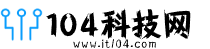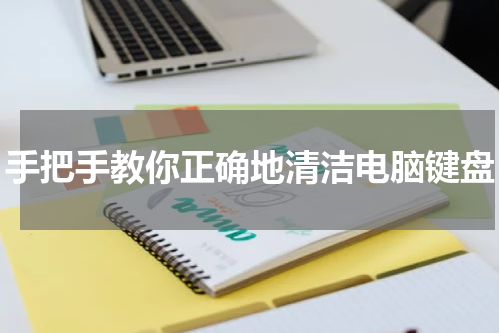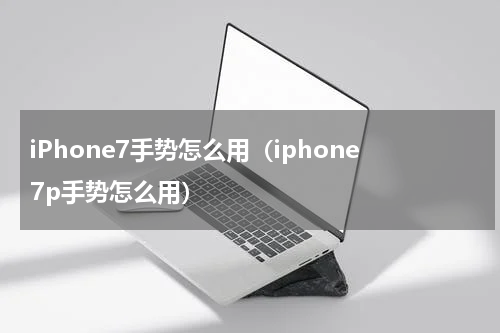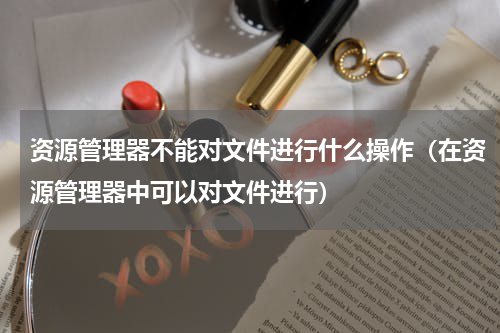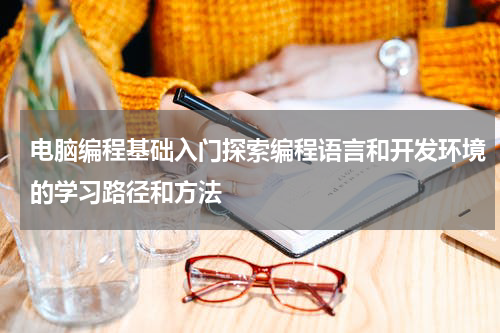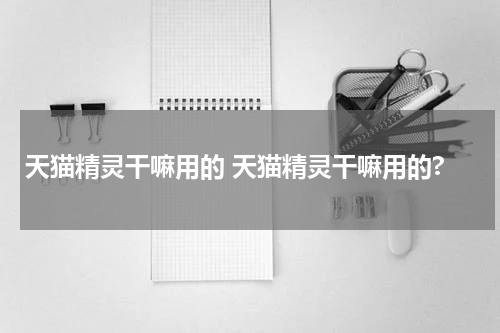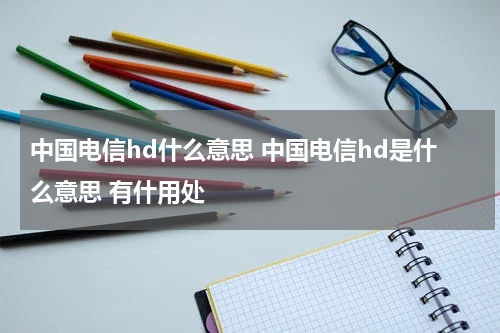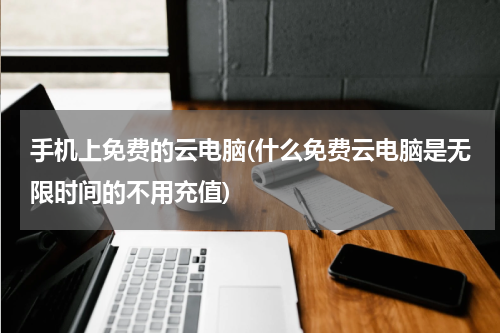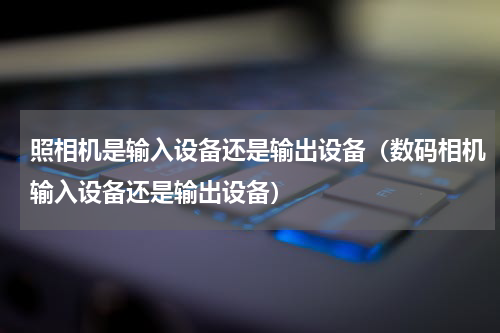Method1:StandardDualSIMTray1.TurnoffyourHuaweiMate30.2.LocatetheSIMcardtrayontheleftsideofthephone.3.UsetheSIMejecttoolorasmallpapercliptopushintothesmallholeontheSIMcardtray.4.Thetraywillpopoutslight
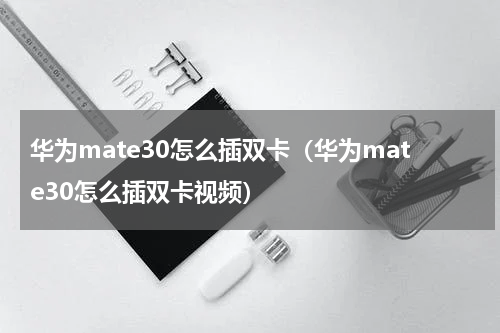
Method 1: Standard Dual SIM Tray
1. Turn off your Huawei Mate 30.
2. Locate the SIM card tray on the left side of the phone.
3. Use the SIM eject tool or a small paperclip to push into the small hole on the SIM card tray.
4. The tray will pop out slightly. Gently pull it out of the phone.
5. Insert the first SIM card into the SIM 1 slot, with the gold contacts facing down.
6. If you have a second SIM card, insert it into the SIM 2 slot in the same manner.
7. Carefully reinsert the SIM card tray back into the phone until it is completely flush with the side of the device.
8. Turn on your Huawei Mate 30. The phone will recognize the SIM cards, and you will be able to use both of them simultaneously.
Method 2: Huawei NM Card
1. Follow steps 1-4 from the previous method to open the SIM card tray.
2. If you have a Huawei NM Card, insert it into the NM Card slot located above the SIM 1 slot.
3. Insert the first SIM card into the SIM 1 slot, with the gold contacts facing down.
4. If you have a second SIM card, insert it into the SIM 2 slot in the same manner.
5. Carefully reinsert the SIM card tray back into the phone until it is completely flush with the side of the device.
6. Turn on your Huawei Mate 30. The phone will recognize the SIM cards and the NM Card, and you will be able to use all of them simultaneously.
Note: Make sure to power off your Huawei Mate 30 before inserting or removing the SIM cards.