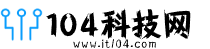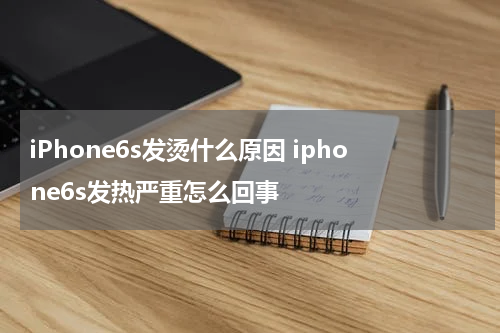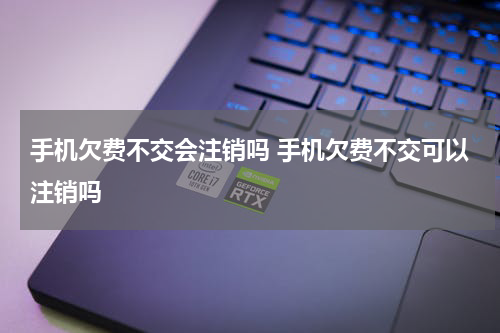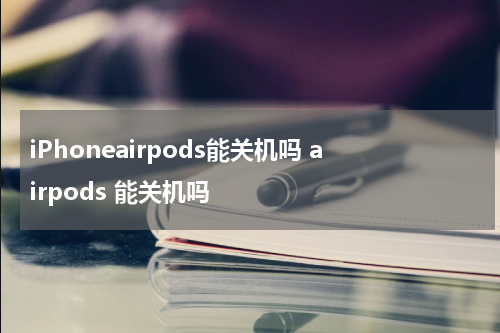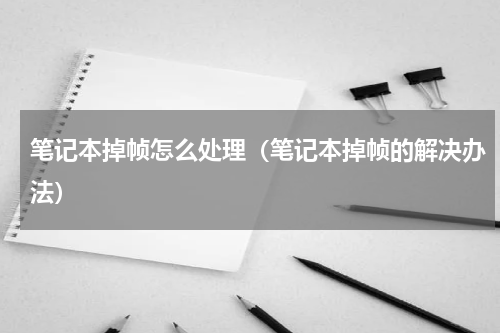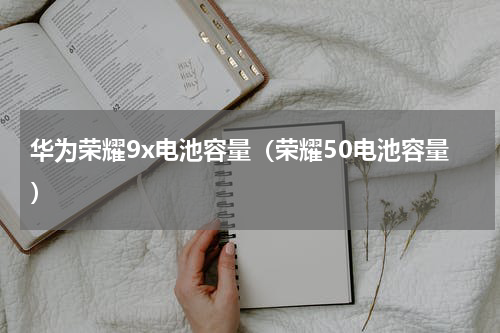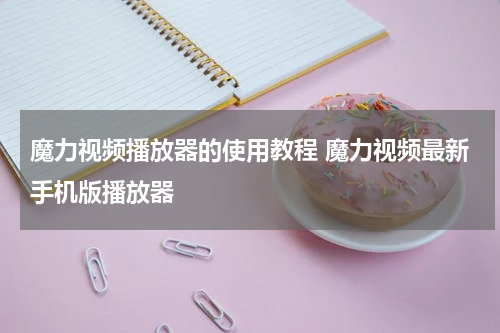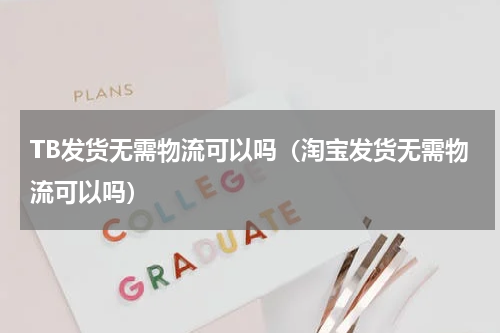在Vue中调整照片的时间或添加时长需要使用JavaScript来实现。请在使用之前确保已经在项目中安装了`exif-js`库,并正确引入该库。
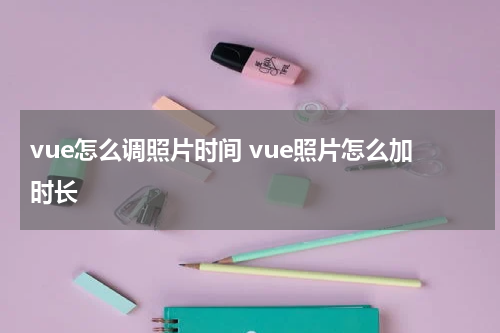
在Vue中调整照片的时间或添加时长需要使用JavaScript来实现。下面是一个示例代码,展示如何在Vue中调整照片的时间或添加时长:
```html
```
上述代码中使用了 `exif-js` 库来解析和写入照片的 EXIF 信息。请在使用之前确保已经在项目中安装了 `exif-js` 库,并正确引入该库。
注意:修改照片的 EXIF 信息只会影响照片的显示,而不会在照片的文件本身中进行修改。