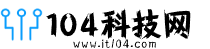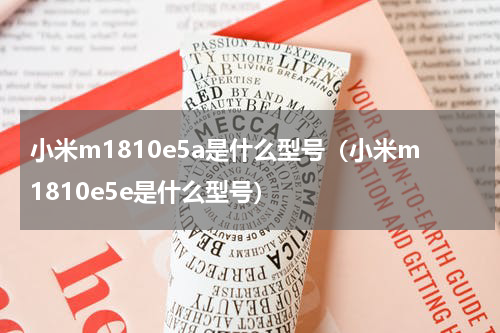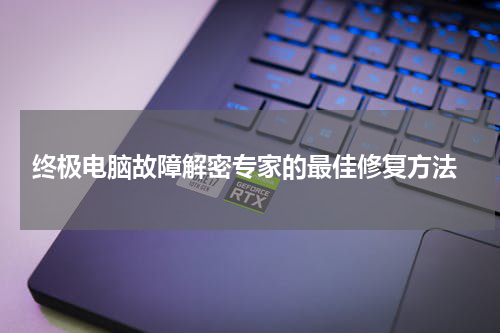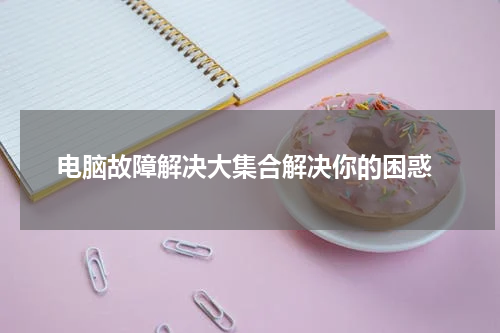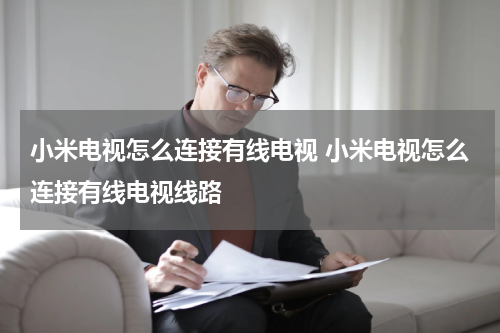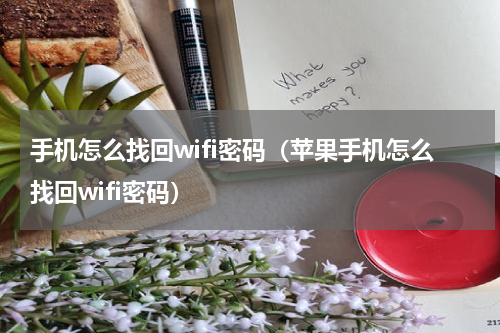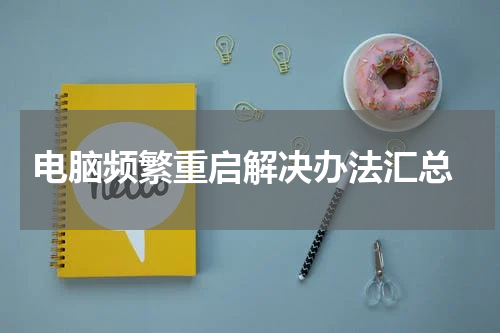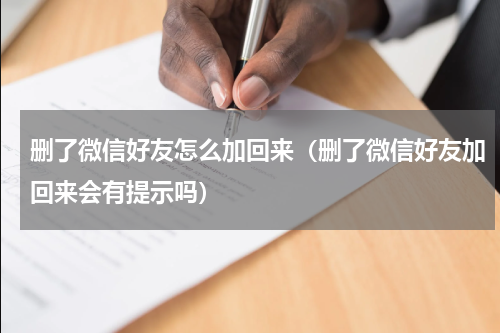在Vue中,可以使用`Date`对象来设置和处理时间。根据具体的需求,你可以使用这些方法来处理和操作时间。
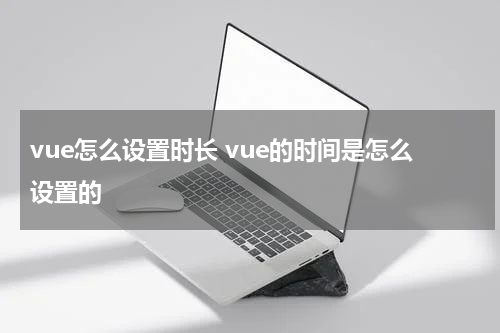
在Vue中,可以使用`Date`对象来设置和处理时间。以下是一些常见的Vue中处理时间的方式:
1. 设置当前时间:
```javascript
data() {
return {
currentTime: new Date()
}
}
```
2. 格式化时间:
```javascript
filters: {
formatTime(time) {
return new Date(time).toLocaleString()
}
}
```
在模板中使用`{{ currentTime | formatTime }}`来显示格式化后的时间。
3. 获取时间戳:
```javascript
new Date().getTime() // 返回从1970年1月1日午夜开始计算的毫秒数
```
4. 设置指定的时间:
```javascript
new Date(year, month, day, hours, minutes, seconds, milliseconds)
```
其中,`year`表示年份,`month`是月份(0-11),`day`是日期,`hours`是小时,`minutes`是分钟,`seconds`是秒数,`milliseconds`是毫秒数。
5. 添加或减少时间:
```javascript
const date = new Date()
date.setFullYear(date.getFullYear() - 1) // 减少1年
date.setMonth(date.getMonth() + 1) // 增加一个月
date.setDate(date.getDate() - 1) // 减少一天
```
这些是一些常见的Vue中处理和设置时间的方式。根据具体的需求,你可以使用这些方法来处理和操作时间。