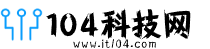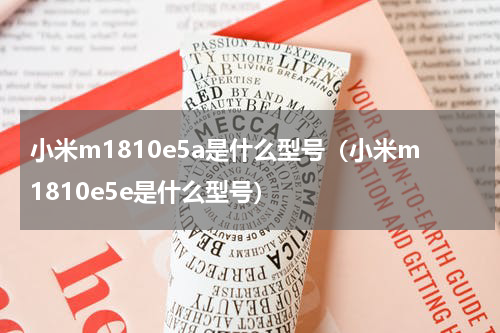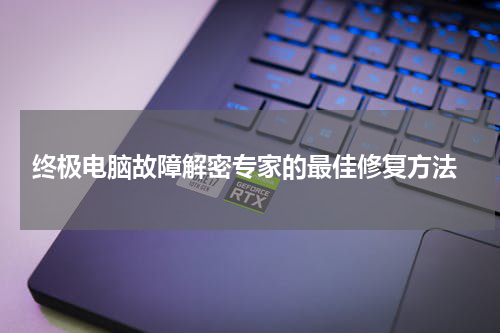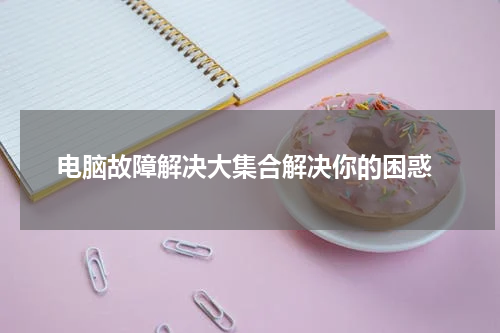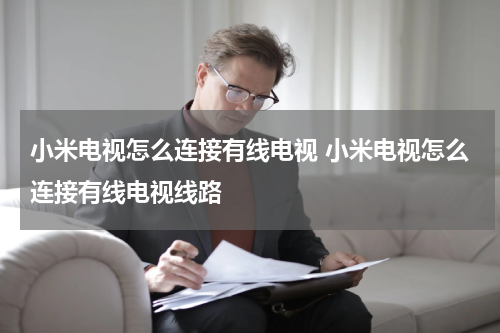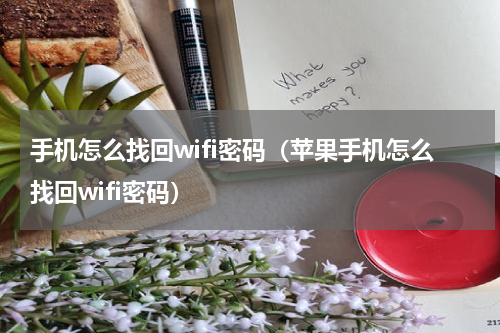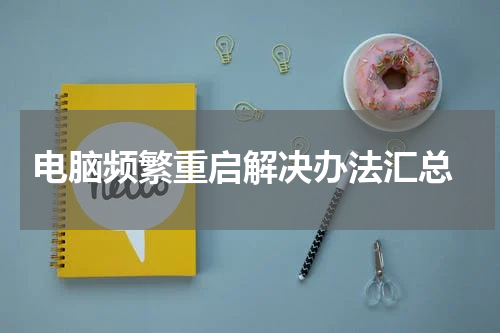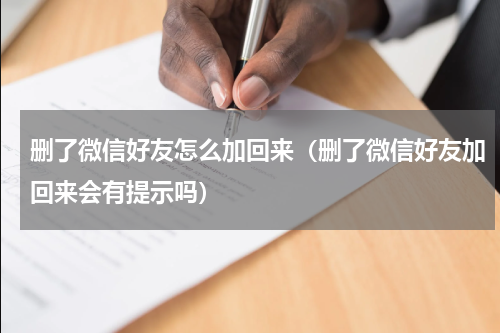在Vue中,可以使用moment.js库或者原生的Date对象来进行时间的设置和计算。
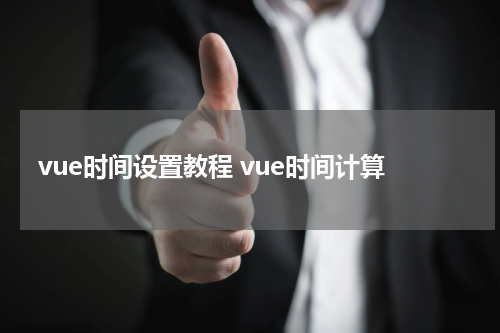
在Vue中,可以使用moment.js库或者原生的Date对象来进行时间的设置和计算。
1. 使用moment.js库:
首先,需要安装moment.js库,在终端中运行以下命令:
```
npm install moment --save
```
安装完成后,在需要使用时间设置和计算的组件中引入moment.js:
```javascript
import moment from 'moment'
```
然后,可以使用moment.js的各种函数来对时间进行设置和计算,例如:
```javascript
// 获取当前时间
moment().format('YYYY-MM-DD HH:mm:ss');
// 设置时间
moment().year(2023).month(1).date(1);
// 时间加减
moment().add(1, 'days');
moment().subtract(1, 'months');
```
2. 使用原生的Date对象:
```javascript
// 获取当前时间
const now = new Date();
const currentDatetime = now.getFullYear() + '-' + (now.getMonth()+1) + '-' + now.getDate() + ' ' + now.getHours() + ':' + now.getMinutes() + ':' + now.getSeconds();
// 设置时间
const futureDatetime = new Date(2023, 1, 1, 0, 0, 0);
// 时间加减
const nextDay = new Date();
nextDay.setDate(nextDay.getDate() + 1);
const previousMonth = new Date();
previousMonth.setMonth(previousMonth.getMonth() - 1);
```
以上是简单的时间设置和计算的示例,你可以根据实际需求,灵活运用这些方法来处理Vue中的时间。